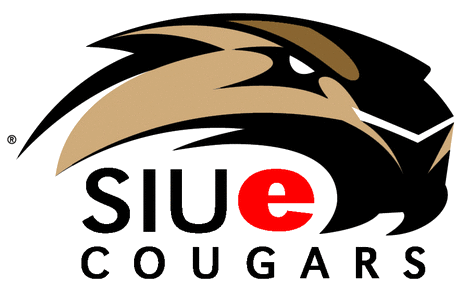- Sum: adds the values in the field
- Average: averages the values in the field
- Count Records: counts all records even if there is no data in the field
- Count Values: counts only the records with a value in the field
- Max: displays the largest value in the field
- Min: displays the smallest value in the field
- Standard Deviation: calculates the standard deviation of the values in the field (this is a statistical technique)
- Variance: calculates the variance of the values in the field (this is a statistical technique)
Access does allow you to create fields on reports and enter formulas, similar to entering a formula in a cell in an Excel worksheet. The instructions for those techniques can be found in the Help section of Microsoft Access. For now, follow the instructions in the adding totals to reports document to complete this task for the Menagerie Kennel database. Again, review the screenshots of reports document as necessary to compare your results to the instructor solution.