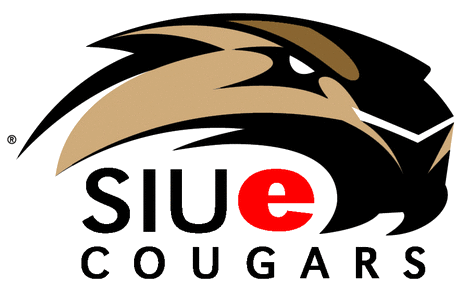What are reports in Access?
Access reports are static views of data. They provide a means for users to see the data on the screen or in hard copy. Through reports the data can be aggregated into user-friendly layouts which communicate the information in a clear manner. They also provide a way to view the data without accessing the data and potentially making changes.Why/when should reports be used?
A report is a database object that comes in handy when you want to present the information in your database for any of the following uses:- Display or distribute a summary of data
- Archive snapshots of the data
- Provide details about individual records
- Create labels
In this unit you will create the following reports:
- rptAmountDue
- rptCostMonthAverages
- rptCostWeeksAverages
- rptLargeAnimals
- rptMediumAnimals
- rptOwnerMailingLabels
- rptPetPhoneNumbers
- rptSmallAnimals
- rptVetMailingLabels
You may notice that the names are similar to the queries created in Unit 4. The reports will be based upon those queries.