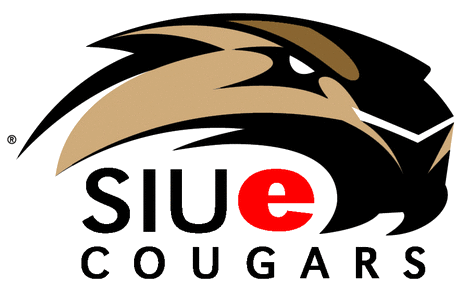(Click the image for a larger view)
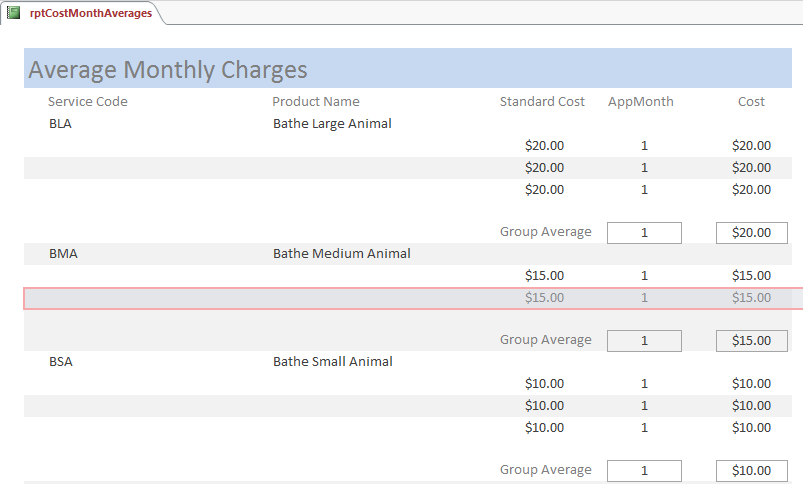 Sorting arranges records in ascending or descending order depending on your choice. The image below shows the Large Animals report sorted ascending (smallest to largest) on the Weight field.
Sorting arranges records in ascending or descending order depending on your choice. The image below shows the Large Animals report sorted ascending (smallest to largest) on the Weight field.
(Click the image for a larger view)
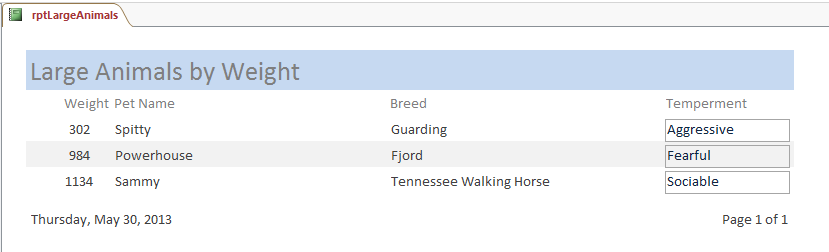
Review the information for grouping and sorting reports document that includes notation of which reports require grouping and which require sorting. Then, follow the steps in the instructions for adding grouping and sorting document to group and sort the reports accordingly. Refer to the screenshots of reports document for images of the final reports you are to produce.