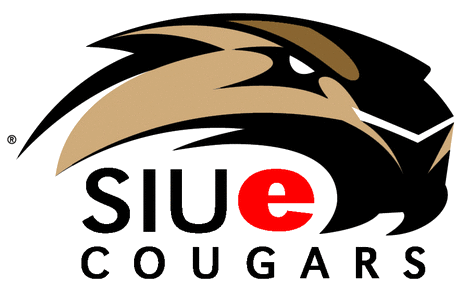- qrySmallAnimals
- qryMediumAnimals
- qryLargeAnimals
- qryFullPaymentAppts
- qryPartialPaymentAppts
- qryOpenPaymentAppts
- qryCancelledAppts
Criteria is placed on the ‘Criteria’ row at the bottom of the design grid in the column for the appropriate field, as shown in the image below. The image contains the ‘qrySmallAnimals’ design view. The arrow pointing to the right identifies the criteria row. The arrow pointing down identifies the field on which the criteria is place, in this case, Weight. The circle contains the actual criteria: <=49. So, in this case, the Menagerie Kennel considers Small Animals to be those that weigh 49 pounds or less. (The definition of small animals was obtained by looking at the data in the Services table.)
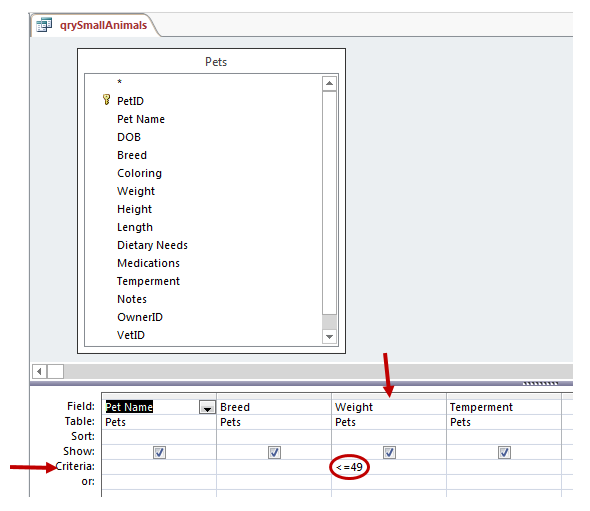
You can add criteria to more than one field in a query. When doing so, it is important to know if you are asking an ‘And’ question or an ‘Or’ question.
- And example: say that the owner of the kennel wanted to send information to dog owners who have used the kennel’s services in the past year. To get mailing labels for those individuals the question would be “What owners have dogs and have received services since January 1?” This requires two criteria. The first is the animal type (dog). The second is a service end date (after January 1). In this case, both criteria would be placed on the ‘Criteria’ row under the appropriate field.
- Or example: say that the owner of the kennel wanted to see the owners of horses or other large animals. The question would be “What owners have horses or large animals?” This requires two criteria. The first is the animal type (horse). The second is a weight (>=100). In this case, like “horse” would go on the ‘Criteria’ row under the ‘Type’ field and >=100 would go on the ‘Or’ row under the ‘Weight’ field.
Follow the steps in the setting criteria on queries document to accurately edit the Menagerie Kennel database queries.