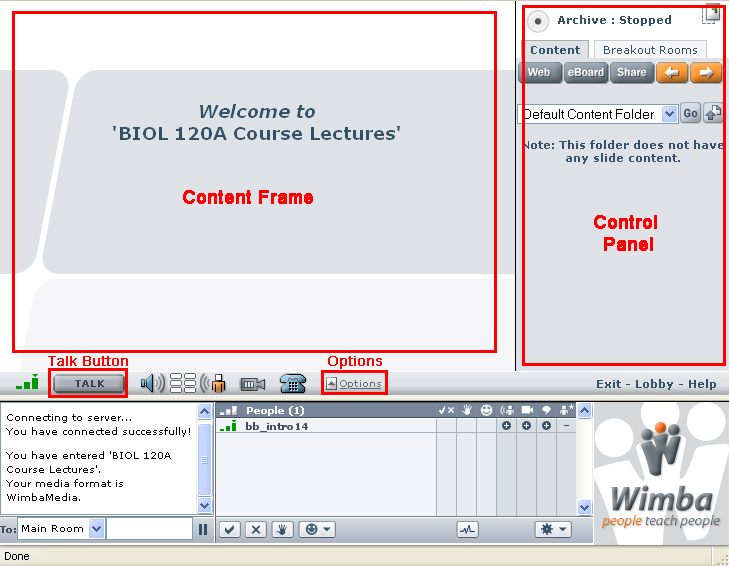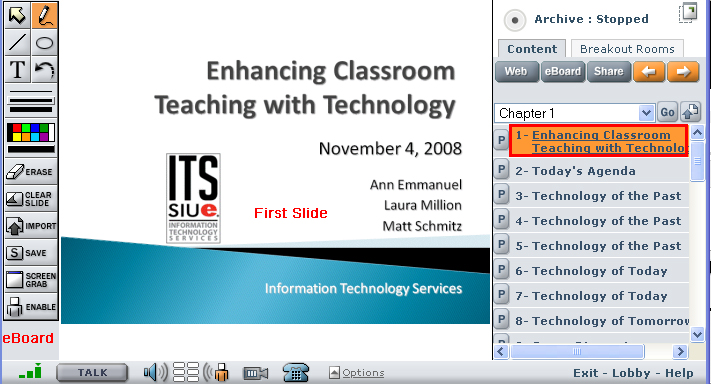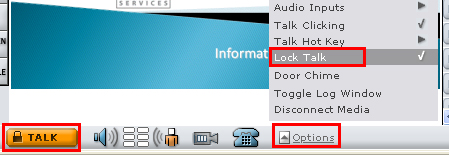Enter the Wimba Room |
|
Click on the room title to enter the room.
Note: if you have created other room in other course shells, those rooms will appear here too. |
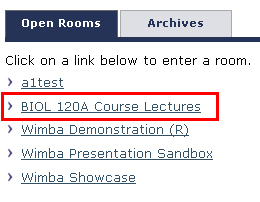 |
The Wimba Room
|
|
| To access your images, from the Control Panel, click on the down arrow next to the "Default Content Folder" and select the folder with your images. Click the Go button. | 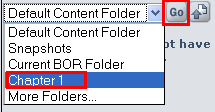 |
The first slide will appear in the Content Frame
Since this slide was assigned as an eBoard, the eBoard panel appears on the left side to enable you to draw, type or mark up the slides. The students will not see the eBoard panel in the recording. To advance to the next slide, click the right arrow next to the Web/eBoard/Share buttons above the folder or by clicking on the title of the next slide. |
|
Talk There are two ways to talk, holding down the Talk button or engaging the Lock Talk. The Lock Talk is the most convenient way talk when in the lecture mode.
To engage the Lock Talk, click the Option Panel and select Lock Talk. Notice that the talk button is now orange and a small lock appears to indicate that you are in Lock Talk. You are ready to practice your lecture. |
|
Tips & Tricks
Practice, Practice, Practice. If you don't like it the first time, try it again. |
|
Next...Record your Lecture
| Previous | Page 4 | Next |
For questions or more information, please contact Laura Million at 618-650-5500 or email me at lmillio@siue.edu
Copyright © 2010 - Laura Million
Last Updated:
02/04/2013 19:29:35