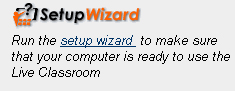Run the Wimba Wizard |
|
| If you have never used Wimba on this computer before, you will need to run the Wimba Wizard. | |
Click on the "Setup Wizard" or "Run Wizard" link to test your computer.
The Wizard only needs to be run once but should be run on each computer that you use Wimba. |
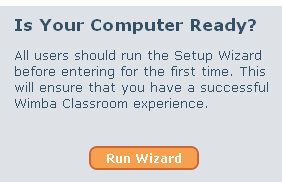 |
For Best Results:
|
|
Next...Add Content
| Previous | Page 2 | Next |
For questions or more information, please contact Laura Million at 618-650-5500 or email me at lmillio@siue.edu
Copyright © 2010 - Laura Million
Last Updated:
02/04/2013 19:29:34