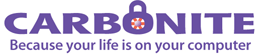While Time Machine is included with every Mac, there are still many alternatives available. One of the biggest limitations of using Time Machine is that, for the most part, the backup is not an off-site backup. Basically this means that if a disaster were to happen, like a fire or a flood, chances are the Time Machine backup drive would also be destroyed along with your computer.
Offsite Backups are backups that are stored elsewhere. With faster internet connections and cheaper storage, there are now quite a few backup solutions for the home user that can backup some or even all of your files over the internet to an offsite server.
I have listed a few of the most popular ones along with their strengths and weaknesses. Most can be used either as an alternative to Time Machine for your backups but often they work best when right along side of Time Machine to provide an offsite backup of your most important files while Time Machine provides a complete backup of your entire Mac.
Strengths:
• Automatic or scheduled backups.
• Bandwidth throttling.
Weaknesses:
• No phone support (for home version).
• Charged by amount stored.
Strengths:
• Unlimited storage.
• Account can be moved to a different computer.
Weaknesses:
• Complicated restore process on Macs.
• Default settings exclude many files.
Strengths:
• Basic account is free and allows 2GB of storage.
• Drag-n-drop restores.
• Backup data from multiple computers.
Weaknesses:
• Charged by amount of storage.
• No incremental backups.