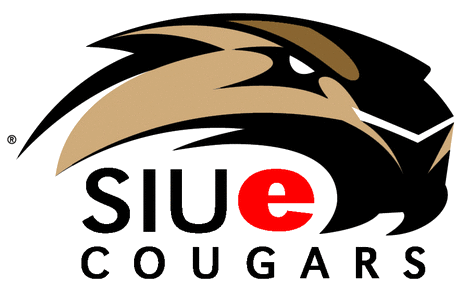- Your department or workgroup uses both Access and Excel to work with data. You store the data in Access databases, but you use Excel to analyze the data and to distribute the results of your analysis.
- You are a long-time user of Access, but your manager prefers to work with data in Excel.
Further information includes important points to know about exporting to Excel
- Access does not include a “Save As” command for the Excel format. To copy data to Excel, you must use the Export feature described in this article, or you can copy Access data to the clipboard and then paste it into an Excel spreadsheet.
- You can export a table, query, form, or report. You can also export selected records in a multiple-record view, such as a datasheet.
- Microsoft Excel includes a command to import data from an Access database.
- When you export a form, report, or datasheet that contains subforms, subreports, or subdatasheets, only the main form, report, or datasheet is exported. You must repeat the export operation for each subform, subreport, and subdatasheet that you want to export to Excel.
- You can only export one database object in a single export operation.