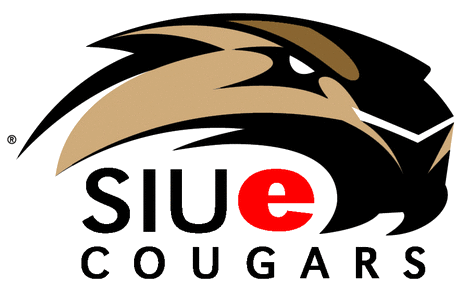- The definition and basic structure of a relational database
- The differences between Microsoft Excel and Microsoft Access
- The times when a Microsoft Access database is the right choice for the data
Data is defined as “a measurement of some entity.” Examples of data include size, color, number, cost, or any other characteristic of an entity. Organizations typically accumulate large quantities of data in the normal course of operating the business. Think of yourself as an entity. What characteristics ‘measure’ you? You might say height, weight, hair color, eye color, birthmark, etc.
Information is defined as data used for decision making. The information needed depends on the decision being made. The needed information is often generated from data. For example, the cost of a product is generated from the specific costs of the components required to produce the product. Again, think of yourself as an entity. If I need to find you in a crowded location, one piece of data, such as your hair color, will not allow me to make an accurate decision about which individual you are in the crowd. However, if you give me all of the data about you (height, weight, hair color, eye color, birthmark, attire) then you have generated enough information for me to locate you. Aggregating data into information allows you to make sense of the data and from there make informed decisions.