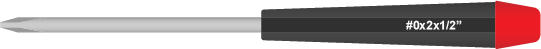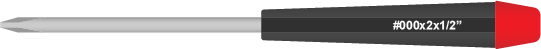Course 2: Laptop Storage Device Upgrade
Overview + Objective
This eLearning course will go through the laptop storage device upgrade process. The course will focus on the laptop disassembly and re-assembly processes, removing the old and installing the new storage device, and validating the new storage device is detected by the laptop.
After completing the course, you will understand the storage device upgrade process and have the confidence to perform the upgrade process on a real laptop.
The course will feature three lessons with video examples and supporting instructional content, a review section, and a final quiz; the quiz will be drag-n-drop, order-of-operations..
Before handling the laptop and storage devices, ensure you are properly grounded to protect from electrostatic discharge (ESD).
Click here for more information on electrostatic discharge (ESD) and how to properly setup your work environment.
Instructions
To begin the eLearning course, click the Continue button. Use the Back and Next buttons to navigate through the lessons and course. Read the instructional content and watch the video examples in each lesson to learn the storage device upgrade process.
Required Tools
Below are the tools required needed to complete the laptop computer storage device upgrade.
- #0x2x1/2" screwdriver
- #000x2x1/2" screwdriver