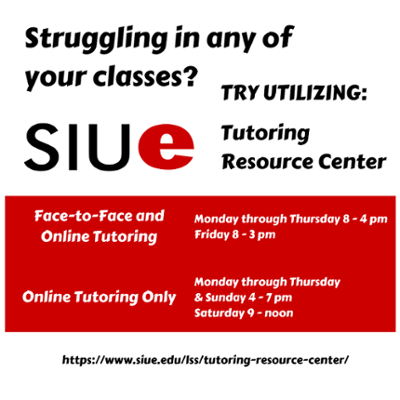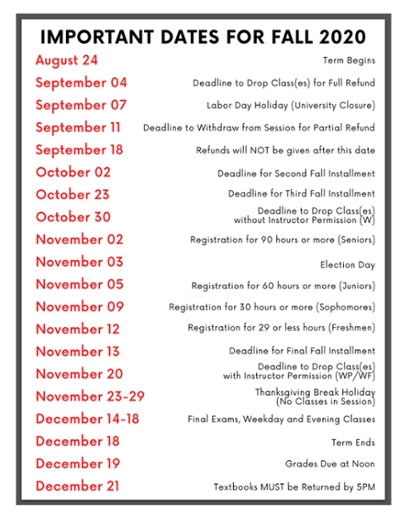|
|
|
This Week in Evergreen Hall
|
|
|
|
Fall Break Information
Fall Break (November 21-November 29) is fast approaching. Before you make plans to you leave, please take a moment to review this important break information.
Evergreen Hall will switch over to break operations at 5 p.m. on Friday, November 20th, 2020.
University Housing will remain open through fall break and the remainder of the fall semester. A fall break and end of semester intention form will be sent out on November 2nd so please complete it once you are aware of your plans (even if you are completing your courses from your permanent address).
University Housing staff will enter residents’ rooms at 5 p.m. on November 20th to verify that all students who reported not staying for break have vacated and to complete Cleaning and Safety Inspections.
Over the break UHFM staff may enter living units to address any facility concerns, outstanding work orders, and/or to complete any necessary preventative maintenance.
If you are leaving for break and returning after break to finish out the semester please do the following before your departure:
- No guests will be allowed in the building to assist residents with leaving/returning from the break period.
- Please take all personal items that you will need over the break with you.
- You do not need to take everything home with you!
- Clean your living unit
- Unplug any unnecessary appliances (i.e., hairdryers, curling irons, blenders, toasters, etc.), but do not unplug the refrigerator, mini-fridge, or stove.
- Check the stove and oven to make sure that they are both off.
- Turn off exhaust fans because these can catch fire!
- Take all trash to the Trash Room (including food that may spoil in your refrigerator/kitchen).
- Turn off room/bathroom lights
- Set the thermostat to the lowest setting (~68 degrees), but do not turn your thermostat completely off!
- Close and lock your windows
- Close your shades: Lower them half way down the window.
- Shut and lock room/unit/bathroom doors
Evergreen Hall will resume normal operations at 10 a.m. on Sunday, November 29th, 2020.
If you are leaving for break and are remaining at home to finish out the semester please do the following before your departure:
- If you have an open space in your shared room (your roommate left or is leaving), you need to make sure half of the room is clean and ready for a new roommate to move in prior to leaving for break.
- No guests will be allowed in the building to assist residents with leaving/returning from the break period.
- Please take all personal items that you will need over the break with you.
- You do not need to take everything home with you!
- Clean your living unit
- Unplug any unnecessary appliances (i.e., hairdryers, curling irons, blenders, toasters, etc.), but do not unplug the refrigerator, mini-fridge, or stove.
- Check the stove and oven to make sure that they are both off.
- Turn off exhaust fans because these can catch fire!
- Take all trash to the Trash Room (including food that may spoil in your refrigerator/kitchen).
- Turn off room/bathroom lights
- Set the thermostat to the lowest setting (~68 degrees), but do not turn your thermostat completely off!
- Close and lock your windows
- Close your shades: Lower them half way down the window.
- Please take your pet fish home for break.
- Shut and lock room/unit/bathroom doors
Evergreen Desk hours of operation for the break are:
Friday, November 20 Closing at midnight
Saturday, November 21 10:00 am-12:00 am
Sunday, November 22 10:00 am-12:00 am
Monday, November 23 4:30 PM-12:00 AM
Tuesday, November 24 4:30 PM-12:00 AM
Wednesday, November 25 4:30 PM-12:00 AM
Thursday, November 26 CLOSED
Friday, November 27 10:00 am-12:00 am
Saturday, November 28 10:00 am-12:00 am
Sunday, November 29 10:00 AM (resume 24-hour operation)
The Evergreen Front Desk can be reached at 618-650-4254. If you need assistance outside of these hours, please call SIUPD at 650-3324.
Please carry your Cougar Card with you at all times as the doors to Evergreen will be locked 24/7 during break operations.
Thank you for your cooperation! We hope you have a wonderful break!
|
|
|
|
University Housing Announcements |
|
| |
|

Roompact
Roompact is the digital platform that University Housing uses to help engage residents in their communities. Visit https://roompact.com/login to get started! Within Rooompact, you can engage in community discussions, submit your roommate agreements, sign up for Area Council, contact your RA, and more!
Interested in Area Council?
Sign into Roompact at https://roompact.com/login and complete the Area Council Application under Forms. All residents are welcome and encouraged to join. Area Councils plan events for the community, advocate for positive change, and give a voice to the residents!
Study Tables
Evergreen Study Tables are Tuesdays, 5-7pm, in Evergreen Classroom 283 and Thursdays, 4:30-6:30 pm, in the Evergreen MFR.
How is Zoom impacting you?
Let us know: https://siue.co1.qualtrics.com/jfe/form/SV_6kVDKoTEINvuqfb. Complete this survey by November 20 about how Zoom is impacting you. We will use this information to push out resources on dealing with Zoom fatigue and other issues.
|
|
|
Congrats to Room 338! Winner of the Door Decoration Competition! |
|
| |
|
|
Congratulations to the October Study Table Winners! |
|
| |
Congratulations to the winners of the October University Housing Study Tables Gift Bags!
Make sure you attend study tables hosted in your community for a chance to win one of our monthly gift bags or the end of the semester Amazon Gift Card prize!
October Winners:
- Bluff Hall: Madison Swanson
- Cougar Village: Rahil Khedri
- Evergreen Hall: Lydia Wegel
- Woodland Hall: Alexis Garrison
|
|
|
Fall Donation Drive |
|
| |
|

National Association of Colored Women's Club Donation Drive
The women of National Association of Colored Women's Clubs is hosting a Donation Drive for any gently used, coats, hats, scarves, gloves, warm clothes, and toiletries. Any donation would be greatly appreciated especially during these tough times. Please feel free to share and donate any clothes you have not worn in a while, thank you!
Donations will be sent to a shelter in East St. Louis called St. Joseph.
Donation boxes will be in University Housing November 2, 2020 - Nov 20, 2020.
|
|
|
Be a Resident Assistant! |
|
| |
|

The 2021-2022 Resident Assistant application is now open! The RA application can be found online.
If you have question about the position or the application process, attend one of our Q&A sessions:
Tuesday, October 27th at 4pm (https://siue.zoom.us/j/96453203728)
Wednesday, November 4th at 4pm (https://siue.zoom.us/j/96453203728)
RA Qualifications
- Turn in a completed application by the appropriate deadline: Friday, December 11 at 11:59pm.
- Have at least a 2.5 cumulative GPA by the time you assume the position (RAs are required to maintain a 2.5 GPA).
- Cannot be graduating before May 2022.
- Cannot be involved with a full-time internship/co-op, student teach, or enrolled in the School of Pharmacy program during the 2021-2022 academic year.
- Have lived in University Housing for at least one full semester by the time you would begin as an RA (summer is counted as a semester).
- Be in good financial, academic, and behavioral conduct standing with the University.
If you have any other questions, please contact Domonique Crosby at docrosb@siue.edu or (618) 650-4627.
|
|
|
Around the 'e' |
|
| |
|

CAB's Stress Test Event is on November 17th
Anxiety. Frustration. Burnout. Today we are ALL suffering from these symptoms of stress. Join CAB on Tuesday, November 17th from 5-6 pm over Zoom for an interactive session about: How to be OK with not always feeling OK. How to make your happiness a priority. How to trim the toxicity from our everyday lives. Join the event for a chance to win a $25 Amazon Gift Card.
SIUE is Smoke-Free Campus
As a reminder, SIUE is a smoke free University. This applies to all space, inside buildings and out and includes tobacco and cannabis. Signs have been posted at all University entrances. You may access the policy at http://www.siue.edu/policies/6a2.shtml
Flu Shots
Health Service has received our shipment of flu vaccine (Flucelvax® Quadrivalent) and we are pleased to offer flu vaccine to faculty, staff, retirees, and students! As in years past, we will only have the quadrivalent available at our clinics. Flu shots this year will be handled by appointment to adhere to social distancing guidelines. We ask that you arrive not earlier than 5 minutes before your time in order to minimize physical gathering.
Based on the campus you choose; flu shots will be given in the following locations:
Edwardsville Campus: Student Success Center, Room 0200 (lower level)
Alton Campus: Building 280, Room 1100
East St. Louis Campus: Building D, Suite 2015 (We Care Clinic)
Please use the following link to choose your location and your date and time: https://www.signupgenius.com/go/10C0D49ACA72BABF9C07-flushots
SIUE students may receive the flu shot for $15
In order to receive the vaccine at this price,
Students must
1.) present your university ID and
2.) provide payment in cash or check or this year you may choose to bill to your student account
Don’t forget to wear a mask and please plan to wear clothing that provides easy access to the upper arm injection site.
For more information on the importance and benefits of receiving a flu shot, please visit the Center for Disease Control and Prevention website:
https://www.cdc.gov/flu/season/faq-flu-season-2020-2021.htm
Come to the Tutoring Resource Center for help with your math, science, and business questions!
The Tutoring Resource Center will provide both face-to-face and online tutoring this fall semester as follows:
Face-to-face and online tutoring
Monday through Thursday: 8 am – 4 pm
Friday: 8 am – 3 pm
Online tutoring only
Monday through Thursday 4 pm – 7 pm
Saturday: 9 am – 12 noon
Sunday: 4 pm – 7 pm
Career Development Center
The Career Development Center is open for virtual or in-person appointments. You can make your appointment through your Cougar Jobline account or call our office at 618-650-3708. The Career Development Center can help you with your resume, cover letters, job search, LinkedIn accounts, graduate school personal statements/application, mock interviews, and much more. Our office is located on the lower level of the Student Success Center in room 0281.
Financial Matters: Ask an Expert
Tuesday, November 10
2:00 – 3:00 p.m.
Have you ever wanted to ask questions about financial matters to experts? This virtual event will be a drop-in event to talk to experts about various topics like salary negotiations, mortgage loans, insurance, etc. Virtually chat with experts of your choice with no obligation to buy any products. Reserve your spot today through your Cougar Jobline by clicking on Events - Virtual Financial Matters: Ask an Expert - +Register or you can call the Career Development Center at 618-650-3708.
Virtual Pharmacy Career Fair
Wednesday, November 18
12:30 – 3:00 p.m.
Premier Virtual Career Fair Platform
Virtual Pharmacy Residency Showcase
Wednesday, November 20
3:30 – 5:00 p.m.
Premier Virtual Career Fair Platform
**RSVP to attend these events through your Cougar Jobline or call our office.
Career Development Center
618-650-3708
Email: careerdevelopment@siue.edu
Website: siue.edu/cdc
Student Cougar Jobline Link: https://siue.12Twenty.com/
|
|
|
First Generation Celebration |
|
| |
|
|
COVID-19 Expectations and Guidelines |
|
| |
- When you are inside, always wear a face-covering that covers your mouth and nose, except while you are in your own living unit.
- When you are outside, wear a face-covering anytime you can’t maintain a 6-foot distance between yourself and other people.
- If you have been around someone who has tested positive or think you have COVID-19 symptoms, please fill out the COVID Self-Reporting Form (https://www.siue.edu/about/announcements/coronavirus/reporting-confirmed-cases/index.shtml).
- If you are awaiting COVID-19 test results, please quarantine at home or in your living unit until you get the results back and are cleared by Health Services and University Housing.
- You are strongly encouraged to make any guests that enter your room or apartment wear a face covering at all times and maintain a physical distance of 6 feet when possible.
- Residents are expected to comply with posted occupancy limits for shared common spaces. A maximum of two times the number of residents who live in the unit may occupy the unit at any time, never to exceed ten persons in a unit.
- Please wash/sanitize your hands on a regular basis and sanitize any frequently touched surfaces in your living unit and bathroom.
- Violations of COVID-19 expectations and guidelines may result in your removal from University Housing.
|
|
|
Important Housing Information |
|
| |
Policies – YOU NEED TO KNOW!
As a resident of the Cougar Village, you are responsible for knowing the information, policies, procedures, and deadlines that are contained in the University Housing Living Guide. To access the living guide, go to: http://www.siue.edu/housing/pdf/SIUE-Housing-Guide-Final.pdf
Please note: Residents are not allowed to have signs or post-its in or on their windows!
Facilities Issue? Put in a workorder!
University Housing Facilities Management (UHFM) is the unit assigned to the development and maintenance of University Housing facilities and grounds. UHFM is responsible for repairing housing units, care of the grounds surrounding housing facilities, performs snow removal, maintains the cleanliness of common areas and offices in University Housing buildings, oversees pest control and much more.
In the event of any building or grounds related issues, Students need to initiate the repair by submitting a Maintenance Request to University Housing Facilities Management (UHFM). UHFM responds to student initiated repair requests as a first priority. To complete a work order, click HERE!!!
Get protected! Insure yourself and your belongings!
University Housing does not insure the personal property of residents. Residents are strongly encouraged to insure their personal belongings while living in University Housing. Students can look into renter’s insurance or their parent/guardian homeowners’ policy for potential coverage options.
SIUE is Smoke Free, Tobacco Free, Nicotine Free
Southern Illinois University Edwardsville has implemented the Illinois law that prohibits smoking and all tobacco related products into its policies and procedures.
To view SIUE’s Smoke Free Campus Policy, click here.
Having TV issues? Read Me!
Charter Business has transitioned its analog video TV service to high-quality digital TV service, which provides more channels and increased HD content. As part of this transition, only TVs with a digital QAM tuner will be able to view the new digital lineup. If a TV does not have an embedded QAM tuner or is enabled with an external QAM tuner, an error message or snowy picture will appear on the TV.
What is a QAM tuner and how do I know if my TV has one? A QAM tuner allows your TV to tune to the digital or HD cable channels that Charter will be sending out. Most, but not all, TVs that were made after 2006 have a QAM tuner built in. Most Samsung, Sony, Sharp, Panasonic, Toshiba, and Visio models have a built in QAM tuner. Brands like Westinghouse, Colby, Element, or other lower end brands often do not have the QAM tuner. These are only a few examples. Please be sure to check for a QAM tuner when considering a specific TV model.
• You can search online by make/model of your TV or reference your TV's owner’s manual for specific model information related to what type of tuner is present.
• An example of what the manual may say if the TV has a QAM tuner: o “Built-in digital tuner (ATSC/Clear QAM)”
o NOTE: An ATSC tuner will not work with Clear QAM. It MUST say “Clear QAM” or “Digital QAM Tuner”.
• Additionally, if your TV remote has the (.) or (-) symbol button for easy tuning or is able to display channels with a (.) or (-) as in 5.2 or 5-2, your device likely has a QAM tuner.
NOTE: This is general information regarding integrated QAM tuner enabled TVs. It is always advised to refer to the manufacturer’s website or examine the “technical specifications” section of the owner’s manual to determine information on the QAM tuner.
How do I program my TV to view the new channel lineup?
• Most QAM tuner TVs have a "Channel Search" or "Auto Program" function that will automatically scan the incoming signals and detect the ones that are available. It may be necessary to do a channel search before your TV will allow you to tune to a specific channel.
1. Go into the TV Menu and select “Set Up”
2. Look for and select an option similar to “Channel Search” or “Auto Program”
3. The TV will automatically begin searching to identify all available channels
4. After this auto search is completed, there should be approximately 60-70 channels available for viewing (if the TV has an internal QAM tuner). If no channels are available, it is likely the TV does not have a QAM tuner.
NOTE: If you previously watched a program on channel 4, the new channel may have moved to a new number, such as 4.2 or 4-2. Please speak to your property manager about new channel lineup cards.
NOTE: Most HD TVs have the ability to modify aspect ratios. If your picture seems stretched or has black bars around the picture after the scan, please modify the aspect ratio to fit with your desired viewing experience.
When do I need to reprogram my TV to view the new channel lineup?
• The Clear QAM solution has been installed on-campus. If you have not already, you should plan to program your TV immediately. Until the TV is rescanned, your new digital TV lineup will not be viewable.
• Tivo is not compatible with the QAM solutions
|
|
|
Health and Safety Tips |
|
| |
Sign up for e-Lert today!
What is e-Lert?
SIUE's e-Lert is a text messaging service that will be used to quickly notify faculty, staff, and student cell phones when an urgent situation, such as a bomb threat, severe weather, hostile intruder, or when the University closes due to inclement weather. There is no cost to register for the alerts; however, standard rates may apply if your cell phone plan does not include text messaging.
How do I register for SIUE e-Lert?
If you are a student, faculty, or staff member, you can register by clicking the "Sign Up Now" link and entering your active e-id, password, and cell phone number. Each time you are notified to change your e-id password, you will also be given an opportunity to enroll, update your cell phone number if it has changed, or cancel your registration with the system.
You will still receive alerts as long as you have the same cell phone number.
Rave Guardian
Southern Illinois University Edwardsville (SIUE) now offers the Rave Guardian app for its students and their families. Rave Guardian is one of the best ways to not only improve personal safety but also protect your friends by building a private safety network. This app provides instant communication with friends, family, campus safety, and even 9-1-1.
SIUE encourages all students throughout campus to utilize the app to network with friends and help increase the overall safety and security of the entire student body. An important part of the Guardian app is that students can use it not only to keep themselves safe but to help protect others. Even students who may not feel as if they need others to help keep them safe can utilize the app to be a guardian and help protect their friends.
Download Rave Guardian and Become a Guardian on Campus
Download Rave Guardian for Free The app is available for free on the Apple or Google app store.
Use Rave Guardian to Protect Yourself and Others
Set a Safety Time – Notify people you trust to check in on you if you are alone or in an unfamiliar place.
Manage and Message Your Guardians – Invite family, friends or others to be your Guardian, and communicate with them within the app as needed.
Easy Emergency Communication – Call safety officials directly for help if you are in trouble and send text tips – including photos – if you see something suspicious.
Rave Guardian is a proven personal safety solution used on campuses across the country. To learn more, visit siue.edu/emergency.
|
|
|
|